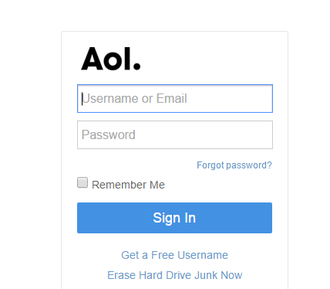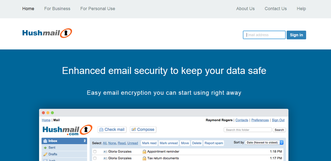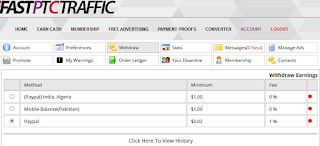Screen Recorders are handy tools used to record the computer’s screen, i.e., record the ongoing activities on the screen. Using these, you can record the screen as easily as you would take screenshots on your computer or record life’s best moments with a camera. These tools do provide live-capture enhancements, post-capture video editing options and more.
Such tools prove helpful when you wish to record your screen to create a how-to video to demonstrate working of a program, compile a product’s demo video for some client, record gameplay to post on social networks or record any other activity on the screen to share with friends or stakeholders, or to upload on video streaming services like YouTube.
Icecream Screen Recorder can record your entire computer screen or
specific parts of the screen. With the software, you can shoot
webinars, record
video calls or
conferences,
gameplays, etc. via its intuitive and user-friendly interface.
Pros:
- Records videos in MP4, MKV or WebM format
- Allows audio recording along with the video
- Offers webcam recording along with screen recording
- Allows on-screen drawing (or annotating) while capturing the screen
- Offers hotkey configuration to pause, record and stop the recording
- Allows saving screenshots to the clipboard or in JPG or PNG extension
- Offers Project History for quick access to previously captured pictures and videos
Cons:
- Free users get a 10-minute cap of screen recording time
- Offers limited functionalities and editing options in its free edition
- Its recordings can’t be used for commercial purposes by free users
Ezvid Video Maker is a
useful desktop or screen recording software.
With some clicks, you can record the computer screen to create
high-resolution movies. Ezvid allows on-screen drawing and recording
specific region [same as
Icecream Screen Recorder]. You can also add title, description, keywords and other meta-info to your recordings.
Pros:
- Auto-saves the videos during recording
- Allows creating slideshows with the capturings
- Offers audio recording and voice synthesis features
- Allows on-screen annotating while recording the screen
- Enables uploading the recorded videos to YouTube directly
- Offers webcam recording
Cons:
- Allows recording videos up to 45 minutes
- Supports uploading videos directly on YouTube only
- Offers no customizable settings for recording the screen
Atomi ActivePresenter is a powerful software that can capture all or part of your computer screen with
superb video quality. Although it lacks various features (in its free edition) that are provided by its competitors, it’s a
perfect minimalistic screen recorder for anyone looking forward to create high-resolution long-time screencasts.
Pros:
- No watermark and recording time limits — even for free users
- Offers decorating the screencasts with styles, shadows and color effects
- Allows adding transition effects like photo slides and annotations to your videos
- Offers a range of post-recording editing options like video overlays, cutting and cropping videos, adjusting volume levels, adding blur and few more
- Allows exporting recordings to MP4, FLV, AVI, WMV, WebM and MKV formats
Cons:
- Can’t upload the recorded videos directly online
- Its free version lacks various useful features available in its premium versions
Screenpresso captures your desktop (as screenshots) and records the same to create
HD videos. With all its advanced features, it’s
one of the best premium screen recorders though it doesn’t offer much to free users. Nevertheless, you can capture the entire screen or specific areas and even
manage your captures easily using its management features.
Pros:
- Allows recording audio and webcam along with the screen
- Allows using captures and recordings for commercial use — even in its free edition
- Records the screen in lightweight MP4 format and allows changing the format to WMV, WebM and OGG
- Offers ‘Quick Access‘ to your previous screenshots and recordings
- Allows labeling, sorting and editing captures into custom folders and manages workspaces and libraries of your captures (photos & videos)
- Offers sharing features for numerous services including Email, FTP, Evernote, Google Drive, OneDrive, Facebook, Twitter, Dropbox and more
Cons:
- No support for Android with its free edition
- Recordings’ max. duration is just 3 minutes
- Limits image editing features and mandates updates for the free users
- Can’t remove watermarks from images, videos or documents in its free version
Bandicam Screen Recorder is an easy-to-use recorder capable of capturing a specific area or the full screen. It lets you easily
record flash games, streaming videos and more. The software offers several modes like
gaming mode, screen recording mode and
device recording mode for perfect recording.
Pros:
- Saves the recorded videos in AVI or MP4 format
- Offers real-time voice recording for creating screencasts
- Offers live drawing while recording
- Allows adding watermarks and overlaying webcam while recording
- Allows adding mouse clicks’ effects or animations while recording screen
- Bloats to optimize the recording process using hardware acceleration (if supported)
Cons:
- Can’t get rid of its watermark in the free version
- 10-minute recording cap for the free version